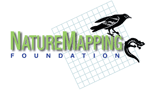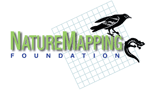Data Entry, Mobile Devices, Androids, Tablets
Data Entry
- How to begin Data Input

GIS
- Learning the concepts of GIS through Powerpoint and Excel
GIS is a powerful tool that demands consistency and an understanding of
spatial scales, as well as the connection between data tables and the pictures
on the screen.
If you want to create a map of a small area, such as a schoolyard, you may not need GIS. Powerpoint and Excel are programs that
can teach you the interconnectedness of GIS data layers. The following is a tutorial of how to develop a GIS layer and
relate data to the points or polygons.
View PowerPoint GIS Tutorial (ppt)
- ArcGIS Online and Map Explorer
Directly from the internet, you can create your own maps and slideshows without the need for GIS software on your computer. Introduced July, 2010,
ArcGIS Explorer opens the world to K-12 students. Follow the instructions to view 3rd graders maps of
salmon migration and learn how to make maps, develop your own slide presentation, and upload data to view.
You will need to download Silverlight (free from Microsoft).
- Community Explorer

Learn to use GIS to help evaluate the relationship between Spartina and Willapa Bay’s oyster beds.
Go to Community Explorer ...
|